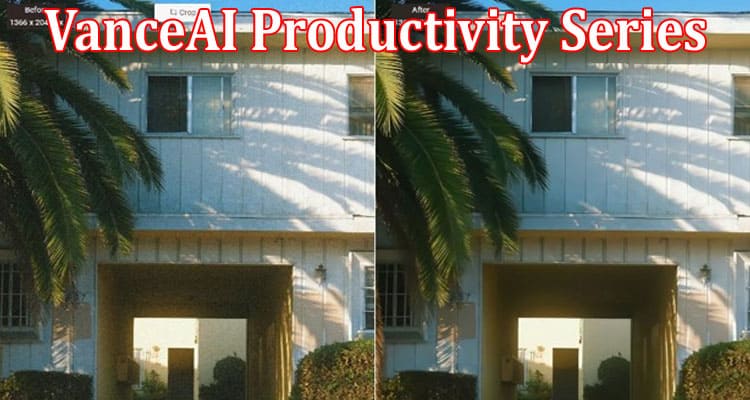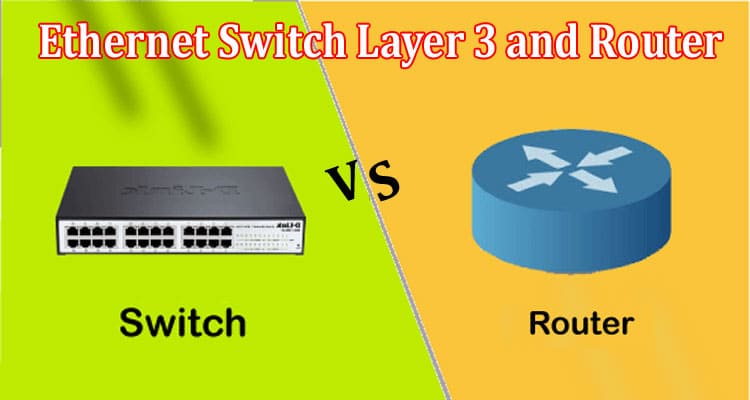VanceAI Productivity Series Review: Automatic Photo Editing Tools
VanceAI is an online based photo editing application that can offer users automatic editing tools and features in order to make photo editing simpler and potentially more efficient as well. When it comes to photo editing, many users get stuck because of the lack of clarity they have regarding image editing software applications and editing in general. Considering how widespread photo editing has become, there are always new users coming in, looking for tools that can help them get great visuals without the need for editing and such. Therefore, an AI based application such as VanceAI can be of great help. Not to mention that the AI based technology can be continuously improved upon in order to achieve even better results. There are plenty of basic photo editing tasks that can be delegated to an application.
The increase in independence for users can mean that they can boost their productivity while also saving on important resources such as money and time. This does not really mean that AI based products will replace software applications that require some level of manual editing. However, it is surely possible to automate tasks such as image upscaling, image quality enhancing, background removal, and more with the help of VanceAI and the Productivity series. There are many fields where users find themselves in a constant need for visual content. This can apply to bloggers and other types of content creators, strategists, educators, and more. The tools offered in the Productivity series can also be a help to casual users who would like to make minor adjustments to their images before posting them.
Pros:
- VanceAI is a platform that consistently adds new features for accessibility. VanceAI JA makes it possible for users to navigate the platform in Japanese, for instance.
- The platform has many tools that you can use together for a better final image. It has other useful features as well.
- VanceAI is steadily expanding itself in terms of tools, platforms, and more. It is a great time to subscribe long-term.
Cons:
- VanceAI can add more tools to its desktop software edition to increase options for users.
- A couple of tools could use a performance upgrade along with new features.
What is VanceAI?
VanceAI is an online image editing platform that provides a range of AI based algorithms and image processing tools and services.
Some of the products and services offered by VanceAI include: Image enhancement tools for improving the quality and clarity of images, including features for removing noise, increasing resolution, and correcting color and lighting issues. Not to mention that they are all placed in different tools and accessible easily from the Workspace. Although not a part of the Productivity series, VanceAI also has a tool for repairing and restoring damaged or degraded images, including features for removing scratches, blemishes, and other imperfections when it comes to portrait images.
By being able to process images automatically, VanceAI makes photo editing pretty easy for the majority of users, who are probably not proficient at desktop software applications for photo editing. AI-powered photo editing tools can automatically make a range of edits to an image, such as adjusting the brightness, sharpness of objects, color tone, etc. This can be especially useful for beginners who may not yet have a strong understanding of the finer details of image editing or photos in general.
VanceAI Productivity series has a collection of 12 photo editing tools, out of which, we will be reviewing 6, that are one of the most commonly used tools in general.
Review – VanceAI Productivity Series Tools Features and Results
This section will review the tools provided by the Productivity series.
1. VanceAI Image Enhancer Can Improve Image Quality in Seconds
VanceAI Image Enhancer uses AI to analyze the image and apply a range of enhancements to improve the overall quality and clarity of the image. The tool has its Workspace shared with other VanceAI tools, such as the Image Sharpener, Image Upscaler, and more, making the overall tool much easier and smoother to use for users. When using this tool, you can also select specific ways of enhancing an image in order to get better refined results. Moreover, The tool has a simple interface and requires no special knowledge or experience to use. By using the settings given in the Workspace, you can also adjust the sharpness of the image beforehand, along with the image noise. On the Creativity series, you can use the Photo Retoucher to adjust images by their color and lighting. Overall, there are many options for image enhancement on VanceAI.
The Image Enhancer expertly reduces the image noise on the outer part of the circle and makes it appear slightly brighter than before and that also puts more emphasis on the paints. Other than that, the Image Enhancer also makes the colors look a bit better after processing. Users can also experiment with the settings and preferences to get somewhat different results and use the image they like the most.
2. VanceAI Image Sharpener Makes Your Images Stand-Out
In order to use VanceAI Image Sharpener, you can simply go to the link given and upload the image that you want to sharpen. Once at the Workspace, you can also select the type of blur that you want to target specifically. In case your image has motion blur, you can choose that option in the Workspace. The other blur options are general, lens, and soft blur. Moreover, you can choose how strong the image deblur effect can be on your image in order to give you results closer to your expectations. The tool uses AI to analyze the image and apply a range of sharpening techniques to improve the overall clarity and detail of the image. By extension, the AI also makes it possible to return the output within a few seconds only.
When it comes to the resulting image given here, we can say that the Image Sharpener does a pretty good job in terms of sharpening and colors. There is a better looking contrast between the two sections in the photograph. As such, the curve rainbow line looks sharper in the After image as well. Compared to the Before image, the After image has a different look and would definitely work well online for many purposes, such as blogs, social media posts, stories, and more.
3. VanceAI Image Denoiser Can Clean Up Images Really Well
Image noise is an unwanted artifact in an image that can reduce the overall quality and clarity of the image. It can appear as random speckles or grains, and is often more noticeable in areas of uniform color or tone. Image noise can be caused by a variety of factors, including low light levels, high ISO settings on a camera, and electronic interference. With VanceAI Image Denoiser, you can get rid of image noise from your photos within a few seconds only. The tool allows you to adjust the strength of the denoising effect and preview the result in real-time if you’re using VanceAI Software, so you can fine-tune the process as per your preferences. This is pretty helpful in this case because image noise can also be used to make images look vintage, off-beat, and something different. However, it is important to moderate the level of image noise present in the image.
As we can see from the example image given, the image denoiser manages to provide fantastic outputs. The entire After image looks enhanced to a good extent. The tree leaves appear much smoother with better colors and the reflection of it on the building has a higher contrast in the After image. Not to mention that the building puts a bigger presence on the photo due to the lack of image noise.
4. VanceAI Image Upscaler Improves Smaller Images in Size and Quality
A high-quality image that has big resolutions is definitely appealing to many and offers its advantages as well. For example, high-resolution images can help make your content more visually appealing and engaging. High-resolution images tend to be clearer and more detailed than low-resolution images, which can make them more attractive and interesting to look at. VanceAI Image Upscaler can not only increase the resolutions of your images, but it can also make them look way better than they did before. Using high-quality, professional-looking images can help give your content a more polished and professional appearance, which can increase its credibility and appeal to readers.
VanceAI Image Upscaler is an effective tool as it brings a higher quality look to the image after processing. The image in this case was upscaled twice its original size. The online tool is capable of upscaling an image 8 times the original size while the VanceAI PC version goes all the way up to 40. There is an increased sharpness to the textures of the image along with richer colors all over. Such an image can easily be used for wallpapers and more.
5. VanceAI BGremover Makes Background Removal Efficient
In the most basic sense, a background remover tool can be used to remove the background from an image of a product, allowing the product to be placed on a new, white background for a clean and professional look. BGremover then improves on it by giving the background removal task to its AI algorithms and making everything automatic. That’s not all, as BGremover also offers users ways to edit the transparent background image even further. You can now use the Change Background option after processing an image to select another background for the photo. This alone saves a lot of time and makes it possible to avoid searching for another background editing tool. When using BGremover, you can also choose to specify if the focus is the person in the image or the object.
After processing an image, you can also use the brush tool to make additional changes to the image. You can mark minute spots on the image and have them removed as well. Therefore, you can essentially wipe off the outlines that you see in the After image as well. The brush tool, overall, adds depth to the tool and gives users a manual way of editing.
6. VanceAI Portrait Retoucher Can Offer You Stunning Looks
VanceAI Portrait Retoucher is an online tool from VanceAI that can make photos of yourself or any person look highly professional and clean. A good portrait photo can be an important part of personal branding, particularly for people who use social media or have an online presence. A strong portrait can help to define and enhance a person’s brand image. Face enhancement is one of the strengths of VanceAI algorithms and this tool continues that streak. When it comes to the features, the Portrait Retoucher offers users to either enhance the image by removing blemishes and other similar aspects from a photo or enhance the overall quality of the photo in general.
The Portrait Retoucher does a brilliant job with the example image given here. It enhances the color depth of the image by a noticeable extent while giving a number of other elements of the photo some much needed sharpening. There is an increased level of contrast as well, which only adds to the overall immersion that the viewer would feel. There are also a few aspects of the facial features that look more in-depth in the After image.
VanceAI Pricing
VanceAI is one of the most affordable photo editing platforms available. Not to mention that it is also available as a software application and as an API, with both having different subscription types. When you create a VanceAI account, you do receive 3 image credits per month for free, however. 3 credits are enough to use VanceAI Art Generator to draw anything you want.
The online version of VanceAI costs $4.95 and upwards. However, due to the new year sale, you can get the same subscription for $3.96 while it offers 100 image credits along with some exclusive features such as batch processing. At the time of sale, other plans cost $5.56, $9.16, and $14.36 per month while offering 200, 500, and 1000 image credits respectively.
The VanceAI PC subscription starts from $15.92 per month while the API package starts from $39.8 per month for 1000 image credits.
VanceAI Alternatives
VanceAI alternatives are useful tools for situations when you do not have access to the original VanceAI tools or your requirements are simple. These alternatives are completely free to use but do not provide exclusive features. For Image Enhancer, you can use photoenhancer.ai as it enhances images without upscaling. When it comes to image upscaling, you can use the website image-upscaler.com instead.
Final Verdict
There are only some online based photo editing applications that take many steps to make sure that the users have everything they need to have a good experience with photo editing. VanceAI is certainly one of them. Thanks to its competent AI algorithms, VanceAI doesn’t really have an issue with performance and quality of output. However, what pushes this platform ahead is the focus given on other aspects such as features, accessibility, UI, and more. Not to mention that you can get all of this for a highly affordable price of $4.95, outside of sales.