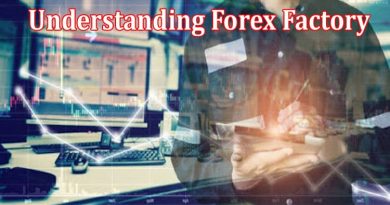Adding Paid Partnership To Instagram Reels
Instagram is a great platform that has opened new doors for everyone to make money through its massive audience. The paid partnership is one of the outstanding features Instagram offers to all influencers working on its platform. You must have also stumbled upon a reel, story, or post with a paid partnership tag over it at least once.
You must have wondered how influencers put paid partnership tags over reels. If you are a newbie in influencer marketing or don’t know how to open a paid partnership feature on your account, you are in the right place. Today, I’ll explore several key points that can help you learn about adding paid partnerships to Instagram reels.
What Are Instagram’s Paid Partnership Ads?
When an influencer posts a reel, post, or story with a paid partnership tag above, it indicates they’ve received a fee for that post. Instagram allows promoting the brand or products through paid partnership sponsored ads on its platform. It also gives influencers a chance to make money through their advertising content.
Steps to Add a Paid Partnership in your IG Reels
Instagram allows the paid partnership feature for only business accounts. So, make sure you own one, or you can switch your account to a professional business account. Via Insta reel saver, if you are a newbie in influencer marketing, you can download Instagram reels from your competitor’s sponsored reels to get inspiration. Instagram Reels downloader is a game-changing tool for those who are new to Instagram. Because with this tool users can save Instagram reels easily.
You tag a person or brand in your reels while uploading sponsored posts. This tag serves as a request to the brand for collaboration. If they accept the request, their username becomes visible to your audience. Otherwise, it will just appear as a paid partnership. Follow the given steps to add paid partnerships to your reels.
-
Navigate to the Reel Tab
Open your Instagram app and select or create a reel by tapping the “+” icon.
-
Click Advanced Setting
Complete all regular uploading tasks, like adding a cover image, caption, hashtags, and tagging people. Then click “Advanced Setting” from the menu and tap “Add Paid Partnership Label” from the available options.
-
Add Brand/Sponsered Partner
Write the username of your brand/sponsored partners in the search field. Once the username appears, click “Add” and tap “Next.”
-
Confirm Paid Partnership
Now click “Done” and press the back arrow. Boost your reel and click the share button to upload. You can also remove the paid partnership tag by editing the paid partnership label and clicking the “x” option in the advanced setting.
Benefits Of Adding Sponsored Posts to Instagram
Instagram provides a medium for businesses to engage with customers directly. It is an affordable platform to increase your brand exposure. Following are some benefits of adding sponsored posts/reels to Instagram.
- Instagram has billions of audience, so it gives a business more exposure to the audience. It provides a platform with a massive user base to grow your business.
- You can reach more people easily through reels, which means you can get more sales.
- Instagram is an excellent platform when it comes to finding a target audience. You just need to use specific keywords and hashtags.
- IG’s algorithms can make your sponsored reels reach people who might like or be interested in purchasing your products.
- It is much easier on Instagram to make ads. You can run a paid partnership promotional campaign by uploading more posts and reels about products.
Wrap Up
Instagram’s paid partnership feature is a collaborative way to promote brands, people, and influencers to give them a shout-out and get compensated in return. This feature benefits both brands and influencers. You can also add a paid partnership tag by following the above guide. Try it out and share it with your friends as well.